Ordlista: Vad betyder DNS, SSL och andra ”internet-ord”?
Att sätta upp en hemsida kan vara jobbigt och för många är största hindret att komma online helt enkelt att man inte förstår det tekniska språket. Vi fattar. Alla pratar inte Tech. Därför har vi skapat en ordlista som förklarar 35 av de vanligaste orden och begreppen. Med denna ordlista till hands förstår du snabbt internet-lingon och kan inom kort prata flytande Tech.
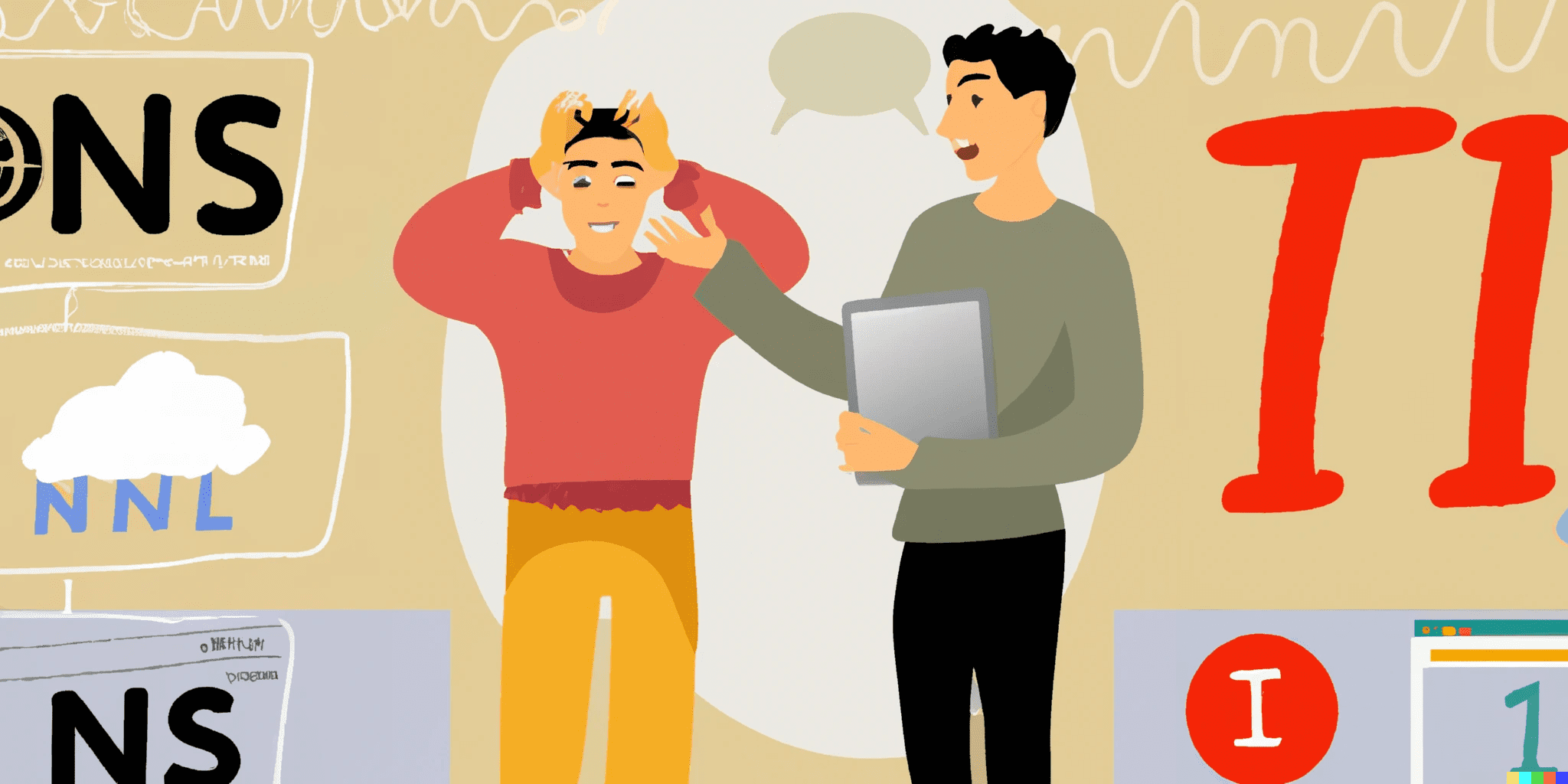
Bandbredd: Mängden data som kan överföras till eller från din webbplats varje sekund.
Betalningsportal: En betalningsportal är en tjänst som tillåter användare att godkänna kreditkortstransaktioner för e-handel. Betalningsportaler har ofta specifika krav på efterlevnad beroende på din verksamhetstyp och transaktionsvolym. Klarna och PayPal är exempel på betalningsportaler.
Blogg: En regelbundet uppdaterad webbplats, webbsida eller del av en webbplats. Nyheter kallas för inlägg; inläggen kan användas för att skicka trafik till din webbplats och hjälpa till med SEO.
CDN: Content Delivery Network – Ett innehållsleveransnätverk (CDN) är ett nätverk av servrar som är fördelade över flera datacenter runt om i världen. Det levererar webbinnehåll, speciellt statiska filer som dina webbplatsers bilder och stilmallar (CSS), till slutanvändare. Detta ökar hastigheten på din webbplats för användare som är långt borta från din ursprungliga webbserver.
Cloud hosting: Cloud hosting, Molnhosting, spara data i molnet osv… är vanliga begrepp som kortfattat innebär att du har din data på en server eller en uppsättning av servrar på internet som lagrar och delar ut innehåll. Denna redundans säkerställer tillförlitlighet för din webbplats.
CMS: Ett innehållshanteringssystem (CMS) är en mjukvaruapplikation med ett användarvänligt gränssnitt som du installerar på en värdserver för att göra det enklare att hantera en webbplats. En CMS är speciellt bra för personer utan kodningsbakgrund för att komma igång med en webbplats. Ett populärt CMS är WordPress.
CPU: Kort för Central Processing Unit. Centralprocessoren (CPU) är hjärnan i din server eller dator. Den utför kommandon, fattar beslut och utför in-/utdata beräkningar.
Datacenter: Ett datacenter är en specialiserad anläggning som inrymmer tusentals servrar som är anslutna via ett nätverk till internet.
Dedikerad hosting: Dedikerad hosting tillåter dig att hyra en hel server för ditt eget bruk istället för att dela den med andra användare eller organisationer.
DNS: Domännamnsystemet (DNS) översätter domännamn till numeriska IP-adresser.
Domännamn: Ett domännamn, som Admax.se, används för att identifiera platsen för en specifik webbsida.
Domänregistrator: En domänregistrator är en företag som är ackrediterat av Internet Corporation for Assigned Names and Numbers (ICANN) för att registrera och hantera domännamn.
E-handel: E-handel är praktiken att köpa och sälja produkter eller tjänster online.
FTP och SFTP: File Transfer Protocol (FTP) och Secure File Transfer Protocol (SFTP) används för att överföra filer mellan en dator och en server. FTP är speciellt användbart för massöverföringar, så att du inte behöver flytta hundratals filer individuellt.
HTML: HyperText Markup Language (HTML) är en datorspråk som berättar för din webbläsare hur en webbsida ska visas.
HTTP: HyperText Transfer Protocol (HTTP) är en applikationsprotokoll för att överföra filer på webben. Tänk på det som grunden för internet.
HTTPS: HyperText Transfer Protocol Secure (HTTPS) är användningen av HTTP över en säker anslutning.
IP-adress: Varje internetansluten dator har minst en IP-adress, en unik sekvens av nummer och/eller bokstäver, som tjänar två syften: värd- eller nätverksgränssnittsidentifikation (vem det är) och platsadressering (var det är).
Kontrollpanel: Kontrollpanelen är nervcentret för ditt Admax-konto. Här kan du lägga till nya domäner, hantera din webbplats, skapa e-postadresser, installera program och hantera bakom-scenerna inställningar.
Malware: Skadlig mjukvara som syftar till att skada, inaktivera eller ta kontroll över din dator, mobilenhet, webbplats eller nätverk. Malware används ofta för att stjäla information eller hålla data för att få ut en lösesumma.
Parkerad Domän: En parkerad domän ett domännamn som har registrerats men för tillfället inte pekar mot en webbplats. Organisationer parkerar ofta domäner för framtida användning eller för att säkerställa att de inte registreras av andra köpare.
PHP: PHP är en akronym för Hypertext Preprocessor och är ett programmeringsspråk som används för att skapa dynamiska webbplatser. Det är ett av de mest populära språken för webbutveckling.
RAID: RAID (Redundant Array of Inexpensive Disks) är en teknik som används för att skydda data genom att lagra den på flera diskar samtidigt. Det finns olika RAID-nivåer, varav RAID 1 och RAID 5 är de vanligaste för webbhosting.
Reseller hosting: Reseller hosting är en typ av webbhosting där du köper en viss mängd webbplatsutrymme och bandbredd från en webbhostingleverantör och sedan säljer det vidare till dina egna kunder.
SSL: Secure Socket Layer (SSL) är en säkerhetsteknik som används för att kryptera data som skickas mellan en webbserver och en webbläsare. Det används för att skydda känslig information som kreditkortsnummer eller inloggningsuppgifter.
Subdomän: En subdomän är en del av en domän, till exempel blog.admax.se. Det är en bra möjlighet att organisera webbinnehåll på din webbplats och det kan också användas för att skapa separata webbplatser inom samma domän.
VPS: Virtual Private Server (VPS) är en typ av hosting där en fysisk server delas upp i flera virtuella servrar. Varje virtuell server fungerar som en egen fysisk server med egen minne, CPU och lagring.
Webbserver: En webbserver är en dator eller en programvara som håller din webbplats tillgänglig för användare på internet. Det tar emot anrop från webbläsare och skickar tillbaka webbinnehåll som HTML, CSS och JavaScript.
Var inte rädd för att fråga om du inte förstår
Med den här ordlistan kommer du långt och supporten på Admax hjälper gärna till att förklara begreppen ytterligare vid behov.
